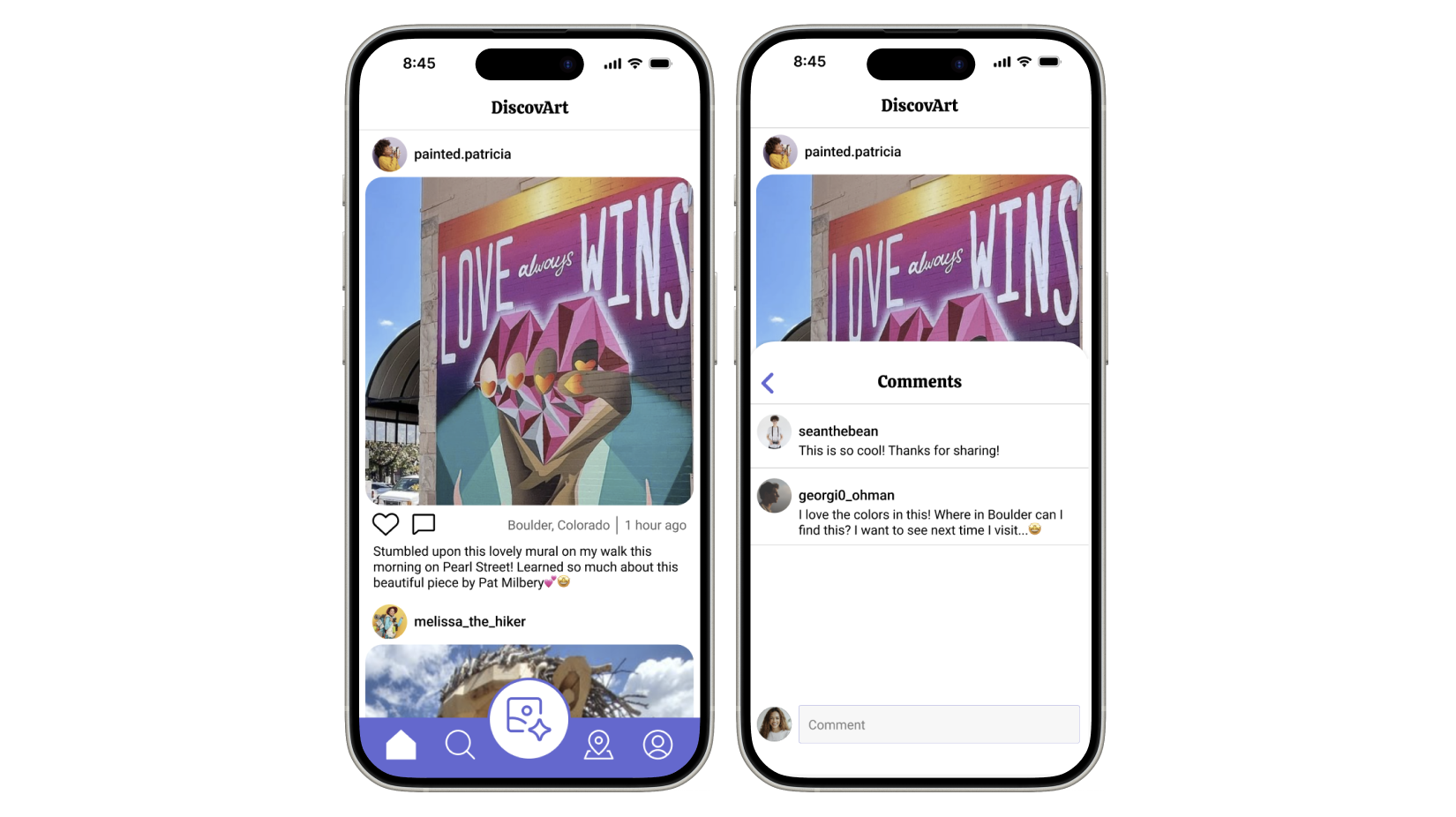DiscovArt
DiscovArt transforms the way users experience public art by creating a multi-sensory museum experience anywhere. Using AI-powered image recognition technology, DiscovArt allows users to identify and learn about murals, sculptures, and more in seconds.
The Basics
PROJECT TYPE: End-to-end responsive mobile app
ROLE: Sole UX/UI designer + researcher
INDUSTRY: Art and culture, AI tech
TOOLS: Figma, Figjam
DURATION: September 2024 - December 2024
Problem
Public art surrounds us, yet there’s no simple way to identify it, learn its story, or connect with the artists and communities behind it. Despite 80% of Americans valuing public art for making their communities more welcoming and reflective of local culture, most works go unrecognized and unexplored.
Research Question
How might we create a multi-sensory experience to increase engagement and interactivity, improving the way public art is experienced for curious individuals?
Solution
A UX prototype of a mobile application that provides community, rapid identification, and multi-modal information displays to enhance interaction with public art.
Research
I began my research by exploring how the American public engages with art. Studies from Artsy and Americans for the Arts revealed a strong interest in art-related content and a clear desire for deeper discovery and connection.
User Interviews
Participant Quotes
“I see lots of interesting things but don’t learn about them”
“It is difficult to Google when I don’t know the piece title or artist”
“I want to be able to take a picture and know what i’m looking at”
“I don’t want to read an article, I want to feel like I’m in a museum”
Goals
Highlight pain points in the current experience of interacting with public art
Learn what kind of tools would be most useful to users
Identify gaps in access to information about public art
Explore how users currently discover and engage with art in public spaces
Insights
100% of participants described an experience interacting with public art where they wanted to learn more but did not have the tools to do so in an efficient manner
80% of participants expressed a desire for multiple forms of information presented to feel more interactive and museum-like
60% of participants craved a way to locate public art near them to explore new areas of their city or while visiting somewhere new
Across both qualitative interviews and broader research, a clear pattern emerged: people are curious about public art but lack accessible ways to engage with it meaningfully. Participants consistently described moments of wanting to learn more, only to be met with friction—limited context, no visible artist info, and no easy way to search without specific details. These findings confirmed a widespread gap in the public art experience and highlighted the need for a more intuitive, discovery-driven tool.
Design Process
Affinity Mapping
Drawing from user interview data, I began identifying shared pain points and desires, which revealed several key themes. These insights directly informed my ideation process and led to the development of five core features—each designed to address user needs and enhance discovery, connection, and engagement within the app experience.
User Flows
← Discover Page User Flow
Once I had defined the core features and functionalities of DiscovArt, I began building detailed user flows for each one. These flows helped identify each step of the user journey, outlining key interactions and decisions users might make along the way. This process not only clarified how users would navigate the app, but also laid the groundwork for designing effective, low-fidelity wireframes.
Image Recognition User Flow
Map User Flow
Design
To bring DiscovArt to life, I began by creating low-fidelity wireframes that mapped out the core structure and functionality of each screen. These early sketches allowed me to quickly iterate on layout, navigation, and key user flows across the app’s five main features.
From there, I transitioned to high-fidelity wireframes, applying visual styling, imagery, and UI components that reflected the brand's personality and accessibility goals. This step helped refine the user experience, adding polish and clarity to each interaction while ensuring the app remained intuitive and visually engaging.
Comparing the two stages highlights how initial concepts evolved into a cohesive, user-friendly interface designed to both inform and inspire discovery.
Low Fidelity Wireframes: Home, Discover, & Map
High Fidelity Wireframes: Home, Discover, & Map
User Testing
I conducted usability testing with five users at both the low and high-fidelity stages. After testing the low-fidelity wireframes, I received feedback that the image recognition feature, the app’s core functionality, should be more prominently accessible. In response, I elevated it to the center of the navigation bar in the high-fidelity design. Users consistently identified image recognition, search, and map features as the most valuable for enhancing engagement with public art. During high-fidelity testing, participants responded positively, highlighting the app’s intuitive navigation, visual appeal, and overall functionality.
DiscovArt's Key Features
Home Feed
Central hub for interaction and community
Discover recent posts from friends, artists, and cities users are following
Engage with posts by liking and commenting
Search & Discover
Search for artists, art, cities, and other users
Learn feature allows users to browse public art around the world and learn about them
Discover feed connects users to new artists, cities, and other users’ posts they haven’t connected with yet
AI-Powered Image Recognition
Uses phone camera and image recognition technology to identify public art works
Provides in depth information about the history, significance, design, artists, and more
Multiple forms of information presented to encompass all the senses
Map
Allows users to find and locate public art nearby
Search for specific works by name or tap the map pins
Learn how far away public art works are from current location
Profile
User’s account and profile information
View personal feed and previous posts
Share new posts with friends
Browse friends, following, and saved collection
Prototype
Future Enhancements
As DiscovArt continues to evolve, several enhancements stand out as opportunities to deepen engagement and expand functionality. Integrating an AI assistant could complement the image recognition and learning features, enabling smarter, more personalized discovery of public art. Enhancing the visual feedback and animation of the scanning process would also help create a more polished and interactive user experience.
Looking further ahead, incorporating augmented reality (AR) could turn every interaction into a fully immersive, museum-like moment, bringing public spaces and stories to life in new, compelling ways. These enhancements represent the next step in transforming DiscovArt into a more intelligent, intuitive, and inspiring platform for public art exploration.